Email Delivery Failure: Common Causes and How to Fix It
Picture this: you designed the perfect email content, and a rock-solid marketing strategy, and hit send, excited for it to reach your recipient’s inbox. Instead, you get an annoying notification like: Message not delivered....

Picture this: you designed the perfect email content, and a rock-solid marketing strategy, and hit send, excited for it to reach your recipient’s inbox. Instead, you get an annoying notification like:
- Message not delivered.
- Email failed to send.
- Delivery unsuccessful.
It’s crushing, especially knowing your audience eagerly opts to receive your emails.
Amid the huge wave of billions of daily emails, providers like Gmail and Yahoo must wade through spam and phishing attempts, often resulting in genuine emails being filtered out or vanishing altogether.
Just don’t take it personally, because ISPs are just working overtime to protect users. But there are some key steps we should take as senders to align with these evolving email standards to ensure smooth delivery.
In this blog post, we’ll uncover the common causes to find why your email delivery fails sometimes and how to fix them. So, let’s dive in!
Common Causes of Email Delivery Failure
Tackling the root cause of email delivery failure is what’s going to help you ensure that it gets delivered where it belongs. You ought to check these out to keep things running:
Invalid Recipient Address
It might sound simple, and it is! Double check the address, not to mention if the email address contains typos, or imagine giving the incorrect domain name, or what if it’s no longer in use, the email will surely bounce back.
Full Mailbox
As it sounds, the recipient’s mailbox may be full. Most email platforms reject new emails once storage limits are reached.
Try notifying them through another channel like a text or call, wait and try resending later, or request an alternate email address, this is how you reach them.
Spam Filters
Spam filters are probably flagging down your emails. Elements such as certain keywords, excessive links, or formatting can trigger spam filters, causing your email to end up in the spam folder or be rejected.
Sender Reputation Issues
Email services assess how actively and casually used your email address is based on the real interactions you’ve made with people. If your emails are frequently marked as spam, then try sending some genuinely life-like messages before starting that email marketing campaign.
Incorrect SMTP Configuration
Now let’s say you’re using your own email server, a simple malfunctioning SMTP (Simple Mail Transfer Protocol) connection or any incorrect setting would block the email you’re sending. Common issues include misconfigured parameters, server
downtime, or using the wrong SMTP port. Note that some ISPs block port number 25 specifically due to spam concerns.
Review your SMTP settings for authentication, ensuring that the server is operational, and maybe try switching to port 587 if needed.
DMARC Policy
DMARC is a policy to adhere to when it comes to delivering your email and protecting the domain from any fraudulent emails. Keep it simple, not too strict, legit emails could be rejected at times when they don’t align with the defined rules in the policy.
Start with a “none” in DMARC policy to look out for issues, then slowly adjust to “quarantine” or “reject” as needed. Be certain that DKIM and SPF align with the rules in DMARC for better email authentication.
Mail Relay Denied
In some cases, email servers may deny relaying emails due to configuration issues or restrictive settings. This is what’s stopping emails from reaching their destination addresses.
Check your server settings to allow relaying for authorized users and ensure SMTP authentication is enabled.
DNS Issues
Configure your DNS for efficient email delivery. Any misconfigurations would affect the ability of your email to route correctly to its destination.
Some common issues often involve missing or incorrect records like SPF, DKIM, or DMARC, which verify your email’s authenticity and sender’s reputation to improve deliverability.
Issues with Email Sender Setup
Some problems are often temporary but can disrupt campaigns. One such thing is the email senders getting deleted or emails failing during the verification process.
To fix this, just re-verify your email sender or domain. And keep an eye on your email settings to not stumble upon it again.
How to Fix Email Delivery Failure
With the common causes of email delivery failures identified, let’s dive into the solutions to address these problems:
Verify Recipient Address
Before sending an email, carefully review the recipient’s address for any typos or errors. Maybe use verification tools to ensure the address is valid.
Check Email Content
Review the content of your email for any components that may trigger spam filters. Avoid excessive links, avoid using all caps, and ensure your subject line is clear and concise.
Review Sender Settings
Make sure your email settings are correct, including SMTP configurations. If you’re unsure, consult your email service provider’s guidelines or support.
Contact Your Email Provider
Maybe your email provider has setup the filters certain way to avoid spam, try getting in touch with them. They may provide insights into any server issues or flags that affect your email sending.
Check Spam Folder
Subtly encourage your recipients to check their spam folder beforehand if they’re reporting that they haven’t received your emails. This can help identify emails that get misdirected.
Use a Dedicated Email Sending Service
Enhance your email deliverability by utilizing a specialized platform like Easify. With advanced tools for better configuration to ensure your messages land where they belong—in your audience’s inbox. Additionally, Easify offers greater control over email content, packed with 10DLC compliance, all set for better insights to help you manage and improve your campaigns to increase opening rates.
Domain Verification:
If you’re using an email gateway, verify your domain to improve deliverability. Add the provided CNAME records to your DNS and confirm once they’re active. This authorizes the gateway to send emails on your behalf, reducing spam issues.
Custom Hosts:
For custom hosts, ensure your SMTP settings are correct. Misconfigured parameters or unverified domains can block emails or cause them to be flagged.
Optimize Your Email Delivery – Try Easify for Seamless Campaigns!
Warm-Up Campaigns:
For newly verified domains, start with a warm-up process and gradually build credibility for your domain by sending a small number of emails initially, then increasing volume over time. This will help in establishing trust with email providers.
FAQ’s
How do I fix email delivery failure?
Start by checking the recipient address, verifying your email content, and reviewing your sender settings. If issues continue, contact your email provider for assistance.
How do I fix an email that was not sent?
Review the error message for clues on why it failed. Make sure that the recipient’s address is correct and try resending.
What is the most likely cause of mail delivery failure?
What’s common here are invalid recipient addresses, full mailboxes, or spam filters.
How to solve mail delivery problems?
To solve mail delivery problems, check the recipient address, verify your email’s content, and ensure your settings are correctly configured. Consider reaching out to your email provider for further guidance.
Need Help with Email Delivery? Contact Us for Expert Guidance!
Common Issues for New Users and How to Solve Them
Email Templates and Spam Delivery:
Avoid using spammy words and phrases in your email template structure and try to maintain a good balance between text and visuals.
Test your email templates before launching a campaign to identify potential spam triggers.
CRM Integration:
Many users face challenges integrating email gateways with platforms like Zoho or CRM systems.
As different platforms may use different services for email delivery, it’s crucial you follow the guides they provide for integrating with third-party platforms.
This ensures that you set the correct API or SMTP settings during the integration process.
Conclusion
Email delivery failures are really frustrating, but by understanding the causes and implementing the solutions we’ve discussed, you are sure to improve your email success rate. If you’re also looking to diversify your outreach, consider leveraging SMS messaging through platforms like Easify for a more direct connection with your audience.
Keep a close eye on your sender’s reputation and build a reliable email system. Maintaining clear permission practices will take you a long way to ensure your emails consistently reach the right inboxes. With these strategies in place, you’re well on your way to mastering email deliverability.
Feel free to revisit this guide whenever you encounter email delivery issues and remember to stay proactive to ensure smooth communication in all your endeavors. Happy emailing!

Navigating the Complex World of Digital Communication with Easify In the ever-evolving landscape of digital marketing, the thin line between effective communication and spam is crucial. Easify’s AI Compose tool emerges as a key player, ensuring that your SMS and email campaigns reach their intended audience without being flagged as spam. This tool stands out by understanding the nuances of digital messaging, ensuring compliance, and maintaining the delicate balance between persuasive marketing and intrusive spam. Understanding Spam: What Makes Your Communication Unwanted? Spam is often perceived as unsolicited, irrelevant, or overly frequent communication that clutters inboxes and irritates recipients. It’s not just about the content but also about the context and consent. Recognizing these factors is the first step in ensuring your messages are welcomed rather than dismissed as spam. This part of the blog will delve into the characteristics of spam and how to differentiate your communications effectively. The...
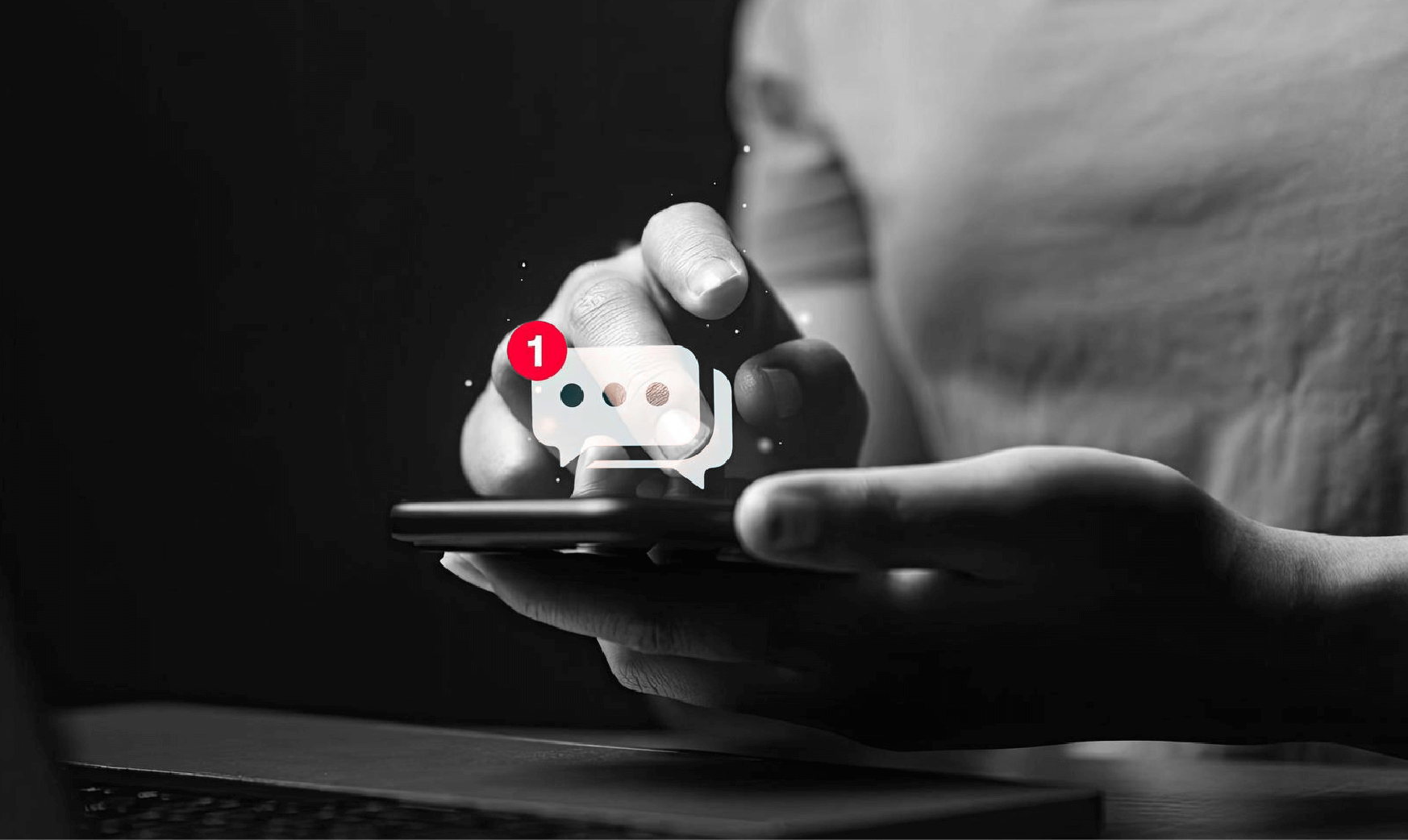
You just lost $500. Not because your service wasn’t good enough. But because someone forgot about their appointment and didn’t show up. And here’s a fact: they probably would’ve shown up if they’d just gotten a simple text reminder. Missed appointments cost businesses billions annually. Late loan payments create cash flow nightmares for lenders. Guess what? Most of these no-shows and late payments are preventable. The solution isn’t hiring someone to manually call or text every client. The solution is automation. Specifically, automated SMS reminders using platforms like Easify. What Are Automated SMS Reminders? Think of automated SMS reminders as your digital assistant who never sleeps. Here’s how they work: You upload your contact list. Set up your trigger events: like “appointment booked” or “payment due in 3 days” and set up your message templates. When someone books an appointment or has a payment coming due, the automation fires off...
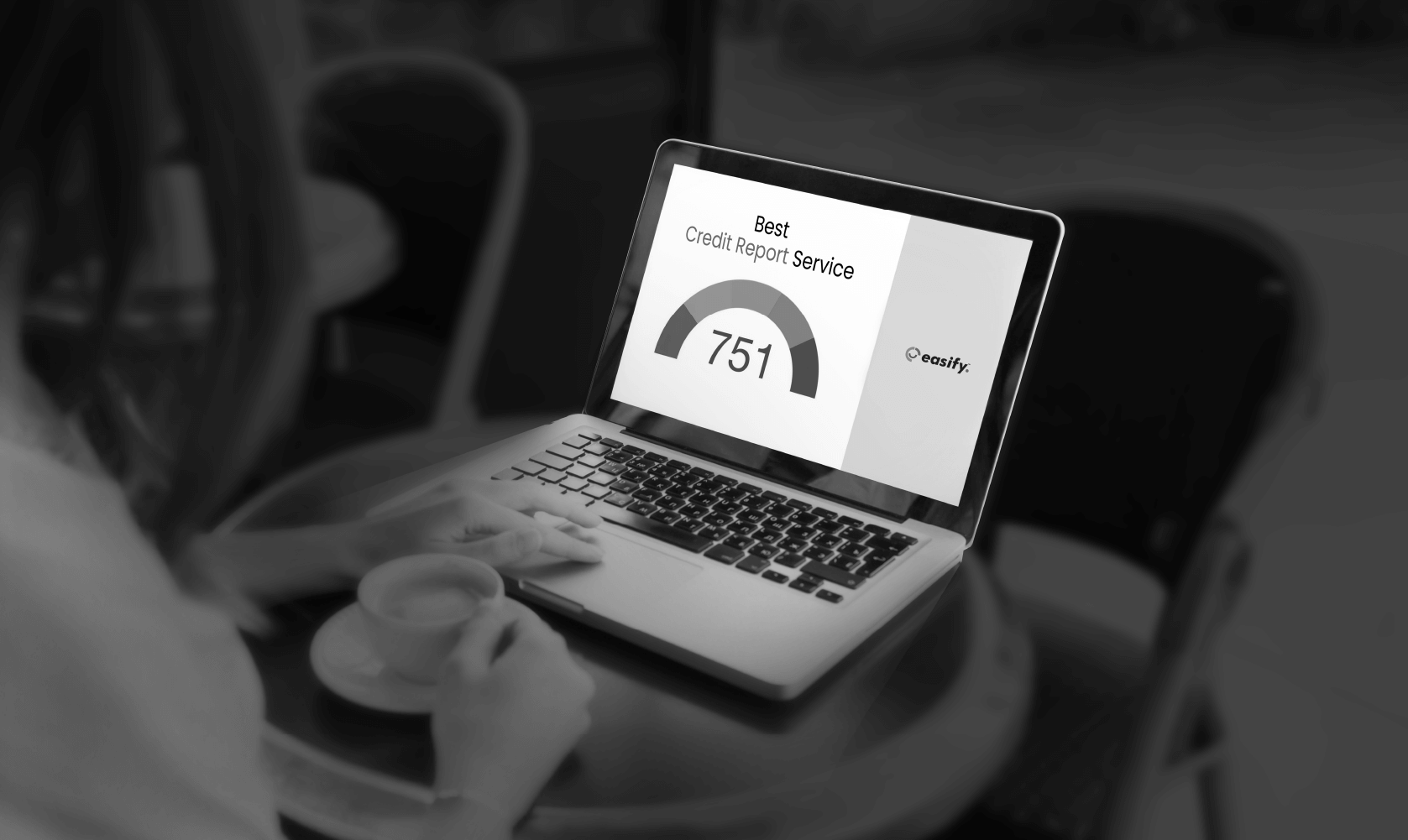
Getting a client to answer your call is harder than getting a text back from your ex. And honestly, your ex might still answer faster. At least they’ll hit you with the classic “new phone, who dis?” Your client, though? Straight to voicemail. But send a text, and suddenly they are replying. They reply while standing in line at Target, halfway through a TikTok scroll with latte in hand. That’s the reality. Calls are ignored, emails are chores, but texts are life. If you run a credit repair company, SMS is oxygen. Let’s dive into why SMS is becoming the secret weapon for credit repair companies and how you can use it to transform your business in 2026. The Evolving Landscape of Credit Repair in 2026 The credit repair industry has exploded in the past few years. Economic shifts, inflation, and financial uncertainty have left millions of Americans scrambling to...