10 DLC Registration: Step by Step Guide
Text messages have become the lifeline of modern communication. In a world where everyone’s on the go, a quick text bridges the distance and builds instant connections, allowing businesses to reach people wherever they...
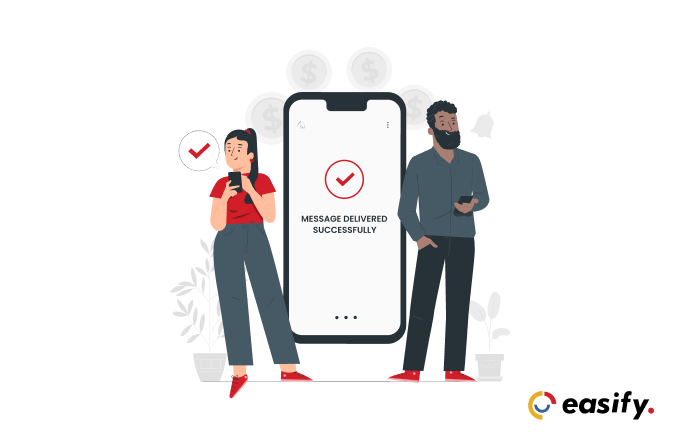
Text messages have become the lifeline of modern communication. In a world where everyone’s on the go, a quick text bridges the distance and builds instant connections, allowing businesses to reach people wherever they are. That’s the beauty of SMS—it’s personal, direct, and immediate, making it one of the most effective ways to engage with customers.
But, as SMS and its compliance evolve, so do the rules to ensure only genuine, wanted messages reach the customers. That’s why 10 DLC (10-Digit Long Code) exists to provide businesses with a reliable, efficient, and compliant way to connect with customers.
10 DLC registration helps you get your messages delivered better and builds trust with carriers and customers. It’s not just about following the rules; it’s about protecting your brand and keeping a good connection with your audience. So, if SMS is a vital part of your customer communication strategy, 10 DLC registration is a step you won’t want to skip.
Benefits of 10 DLC Registration
Registering for a 10-digit Long Code (10 DLC) offers several key benefits that can take your SMS marketing to the next level. Let’s take a closer look at these advantages:
- Compliance and Trust
Firstly, registering for 10 DLC helps you stay on the right side of the rules. When your messages come from a verified number, carriers are more likely to prioritize them, and customers feel more comfortable engaging with a brand they know is legit. This trust is crucial for nurturing lasting relationships with your audience.
- Improved Message Delivery
Another big win with 10 DLC registrations is better message delivery. By staying compliant, your messages are less likely to be filtered as spam, allowing more vital updates, promotions, and notifications to reach your customers. Higher delivery rates lead to better engagement, which is always a plus for your business!
- Better Brand Recognition
Lastly, 10 DLC registrations help enhance your brand’s recognition. When you send messages from a registered number, they look more professional and trustworthy. Customers are more likely to respond positively to messages that come from a
credible source. When your messages reflect your brand’s identity, customers feel more connected to you.
Ready to enhance your SMS campaigns? Connect with Easify’s experts for seamless 10 DLC registration. → Get Our Help
Requirements for 10 DLC Registration
Businesses should have a few significant details ready to register for 10 DLC without any hiccups. Here’s what you’ll need:

- Business Information
The first step is providing basic information about your business. It includes:
- Business Name: The official name of your business as registered.
2 Employer Identification Number (EIN): This unique identifier is essential for verification purposes.
3 Address and Contact Information: Providing your business address and contact details helps carriers recognize your business as legitimate, adding an extra layer of security for customers.
- Campaign Details
When registering for 10 DLC, it’s crucial to detail the types of campaigns your business plans to conduct. Defining your campaign type helps carriers understand the purpose of your messages and manage delivery for optimal results. However, there can be changes in the criteria set by certain platforms. For example, some platforms allow customers to send messages only to existing clients.
Following are the two common campaign types-
- Marketing Campaigns: Promotional messages that inform customers about offers, products, or services.
- Customer Service Campaigns: Messages that provide support, updates, or critical account information.
- Opt- In Proof
To protect customers’ privacy and prevent spam, proof of customer consent is required for 10 DLC registrations. It shows that customers have agreed to receive your messages through sign-ups, checkboxes, or other methods.
Opt-in proof also shows that your business respects customer consent, helps ensure compliance, and builds trust with customers and carriers.
Step-by-Step Guide to Register for 10 DLC
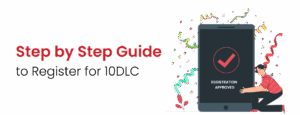
10DLC registration involves registering a business phone number and its messaging use cases with The Campaign Registry (TCR). 10DLC stands for “10-Digit Long Code.”
Step 1: Choose a Provider
Choosing the right SMS provider is essential for a hassle-free 10 DLC registration experience. You’ll want a provider that not only offers 10 DLC support but also has a strong reputation for customer service and compliance. Here at Easify, we put your needs first. Easify includes built-in 10 DLC support, ensuring your SMS marketing efforts are simpler and more efficient than ever. With our platform, you can effortlessly meet compliance requirements while enhancing your communication efforts, all backed by user-friendly tools and our responsive support team.
Step 2: Complete the Registration Form
Once you’ve chosen a provider, fill out the registration form. This will typically ask for details about your business, your intended use of SMS, and the type of messages you plan to send. Be thorough and honest in your responses to avoid any delays in approval.
Step 3: Submit Your Application
After completing the registration form, submit it through your chosen provider’s platform. This step often involves a small fee for processing your application. At Easify, we keep you informed every step of the way, so you always know how your application is progressing.
Step 4: Await Approval
After submission, your application will go to the carriers for review. The process typically takes a few days, but with Easify’s efficient system, approvals often come through faster than usual. During this time, it’s essential to be patient. Easify will notify you as soon as your registration is approved, often quicker than expected!
Step 5: Start Messaging!
Once you receive approval, you’re all set to start sending messages using your 10 DLC number! With your registration in place, you can now enjoy the benefits of better message deliverability and improved credibility with your customers.
Let Easify take the hassle out of compliance. Get started with expert guidance and faster approvals. → Register Now with Easify
Common Pitfalls and How to Avoid Them
The 10 DLC registration steps seem straightforward, but a few common mistakes can lead to delays or rejections. Here are the top pitfalls businesses often face and easy ways to avoid them.
- Incomplete Information
One of the common hiccups is submitting incomplete or incorrect details about your business. Carriers need accurate information to verify and approve your registration, so even a minor mistake can hold things up.
How to Avoid This?
- Double-Check Everything
- Seek Your SMS Provider’s Assistance
- Keep Info Updated
- Skipping the Opt-In Process
Another common mistake is skipping the opt-in process. Carriers require proof that your customers actually agreed to receive your messages. Without this, your registration could get denied, or your messages may be marked as spam.
How to Avoid This?
- Collect Opt-Ins in Advance
- Save Opt-In Records
- Always Include an Opt-Out
- Campaign Mismatch
Carriers expect campaigns to match their registered intent. For example, registering a campaign for support but using it to send marketing messages can lead to rejections. Users can see the messages marked as forbidden content if the set campaign rules are violated.
How to Avoid This?
- Be Clear About Campaign Purpose
- Stick to Your Campaign’s Purpose
- Stay Updated on the Rules
Final Thoughts on 10 DLC Registration
Getting your 10 DLC registration done is a smart move that boosts your SMS Campaign in all the right ways—better message delivery, more customer trust, and peace of mind knowing you’re fully compliant.
As they say, Success is where preparation and opportunity meet. By getting 10 DLC registered, you prepare for a future of more successful bulk SMS marketing and stronger customer connections. Why wait? Reach out to Easify today to get started or explore our resources to learn more.

A text message sender gives your outreach the visibility most channels fail to deliver. Your customers often engage with text messages. On the other hand, emails and outbound calls are usually ignored. If your outreach depends on the latter-mentioned channels, you are operating with lower visibility than necessary. Whether you are running a dental practice, a retail store, a real estate or insurance agency, or a five-person marketing team, the way you communicate with customers matters. Text messaging is not just faster. It gets results. Let’s break down everything you need to know. What is a Text Message Sender? A text message sender is software that lets businesses send SMS to their customers at scale. With this software, you manage contacts, send texts, and track results from one centralized platform. Here is how it works: you upload a list of contacts (or build one through opt-ins), write your message, personalize it with the customer’s name or other details, and then either send it immediately or schedule it for later. The platform...
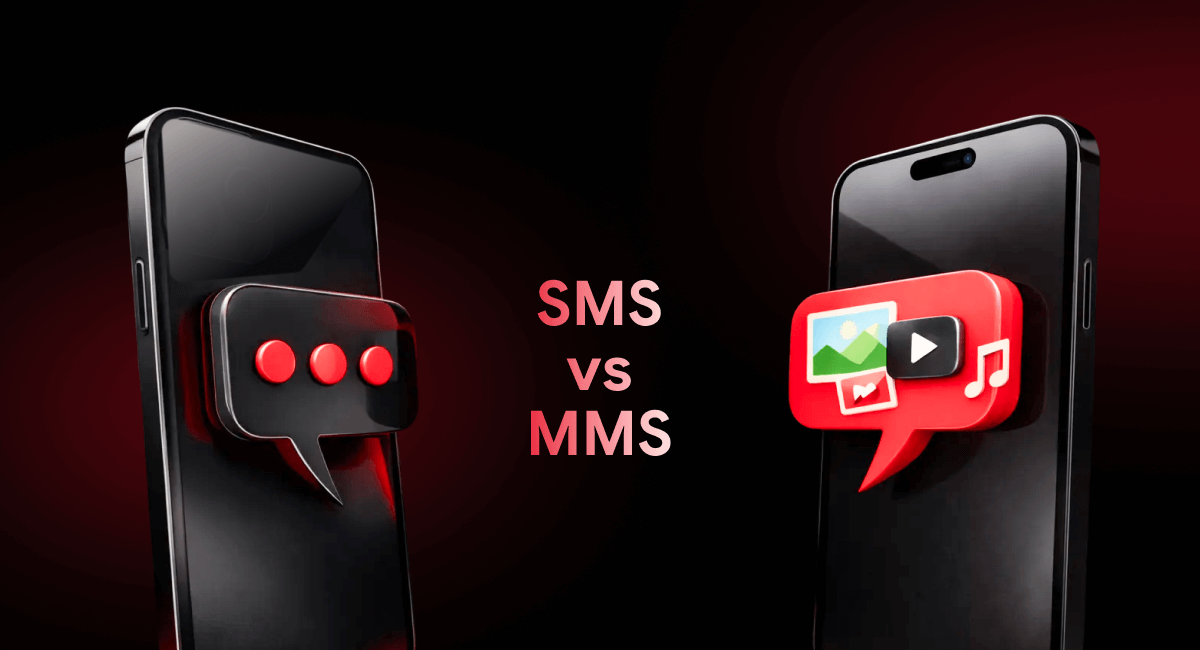
You’re here because you need to text your customers, but you’re not sure which option to pick. SMS vs MMS isn’t just tech jargon. It’s a real decision that affects your budget, engagement rates, and whether people actually read what you send. As a business owner trying to reach customers, you’re probably wondering: should I send a text message or one with a picture? And does it actually matter? Well, yes. It does. SMS and MMS aren’t the same thing. They cost different amounts. They work differently. And if you pick the wrong one for the wrong situation, you’re either wasting money or missing out on engagement. Let’s fix that with this guide. Key Takeaways (TL;DR) Here’s what you need to know right now: SMS is plain text. Fast, cheap, works everywhere. Perfect for reminders, alerts, and quick updates. MMS includes images, videos, and other media. Costs more but gets way more engagement. Great for promotions and anything visual. When to use SMS: Appointment confirmations, delivery updates, verification codes, time-sensitive alerts. When to use MMS: Product launches Event...

Navigating the Complex World of Digital Communication with Easify In the ever-evolving landscape of digital marketing, the thin line between effective communication and spam is crucial. Easify’s AI Compose tool emerges as a key player, ensuring that your SMS and email campaigns reach their intended audience without being flagged as spam. This tool stands out by understanding the nuances of digital messaging, ensuring compliance, and maintaining the delicate balance between persuasive marketing and intrusive spam. Understanding Spam: What Makes Your Communication Unwanted? Spam is often perceived as unsolicited, irrelevant, or overly frequent communication that clutters inboxes and irritates recipients. It’s not just about the content but also about the context and consent. Recognizing these factors is the first step in ensuring your messages are welcomed rather than dismissed as spam. This part of the blog will delve into the characteristics of spam and how to differentiate your communications effectively. The...