How to Use Gmail as Your Email Sender: A Step-by-Step Guide
There are no two opinions in that email has an ability many channels don’t: creating valuable, personal touches. This is one reason why Email marketing has become an indispensable part of business marketing. Businesses...

There are no two opinions in that email has an ability many channels don’t: creating valuable, personal touches. This is one reason why Email marketing has become an indispensable part of business marketing. Businesses always prefer sending emails through a trusted and familiar platform. Hence, using Gmail as your email sender is an advantage. In this article, we’ll learn how to use Gmail as an Email Sender via SMTP.
What is Gmail SMTP?
SMTP, or Simple Mail Transfer Protocol is an email protocol for sending emails between servers. SMTP is generally used to send email messages from a mail client to a mail server. The SMTP for Gmail is a feature that allows you to send emails through various email clients using your Gmail address or custom domain. SMTP works by communicating with the recipient’s email server, sending the email data, and ensuring the message is properly relayed.
Reasons to use Gmail as an SMTP Server
Using Gmail as an SMTP offers various benefits which makes it an ideal choice. Here are a few benefits of using Gmail as an SMTP server.
- Reliability: Gmail’s highly reliable infrastructure ensures consistent email delivery. Emails sent through Gmail’s SMTP server are more likely to reach inboxes rather than end up in spam folders.
- Security: Gmail provides strong security features like SSL/TLS encryption, two-factor authentication, spam filtering, etc. These security features are one reason why emails sent through Gmail’s SMTP servers are trusted by recipients.
- Accessibility: Gmail’s SMTP is a cloud-based server. Hence, it can be accessed from anywhere with a stable internet connection.
- Easy to Use: It is easy to use and set up Gmail’s SMTP server.
- Ease of Integration: Ease of Integration: Gmail’s SMTP server is also considered as it can be easily integrated with various email clients, marketing platforms, and web applications.
How to Set Up Gmail SMTP for Email Campaigns?
There are certain requirements to use Gmail as your email sender. To set up Gmail SMTP for Email campaigns, the email marketing software needs to be configured with Gmail SMTP server settings. Here’s how to do it in simple steps-
- Enable App Passwords
If your Google account has 2-step verification enabled and your mail client doesn’t support verification codes, App Passwords need to be enabled before configuring the Google SMTP server settings. Follow these simple steps to create an app-specific password-- Go to Google Account. Click Security from the left side panel.
- Select App Passwords seen on the Signing into Google section.
- Select App to choose the app you’re using.
- Select the device you’re using from the dropdown.
- Click on Generate. The app password which is a 16-character code will be displayed on the device.
- Click on Done to complete the process.
Once you’ve generated the app password, you can integrate it with your marketing platform in a few simple steps.
How to Set Up Gmail SMTP for Email Campaigns?
- Click Email from the left panel on the dashboard.
- Select Email Senders from the dropdown.
- Click on Add Email Senders displayed on top of the screen.
- Fill in the required fields.
- The SMTP Server settings are as follows-
- SMTP Server: smtp.gmail.com
- Port: 587 (TLS) or 465 (SSL)
- TLS/SSL: Required
- Authentication: Yes
- Username: Enter your full Gmail address for which you’ve generated the app password.
- Password: Your Gmail password (or the app password if 2-Step Verification is enabled)
After entering the SMTP server details, you can test your configuration by sending a test email. Check your inbox to confirm that the test email was sent correctly. Once you’re done, you’re ready to use Gmail as an email sender via an SMTP server.
What’s Gmail’s Daily Sending Limits?
Gmail’s SMTP server is indeed a quick and cheaper way to start sending emails. It is mostly preferred by small and medium-sized businesses. However, Gmail’s SMTP server comes with certain limitations. Let’s learn about Gmail’s daily sending limits. This will help us in making informed decisions.
Gmail’s sending limit is-
- 500 emails per day for a free Gmail account. This rounds up to a little more than 15k emails per month.
- 1000 emails per day if you are using Gmail Workspace.
It makes sense to use Gmail’s SMTP server if you are willing to accept the email limits and you need a quick and easy way to enable email sending. But if you’re someone who needs to send more than 15k emails per day, then Gmail’s SMTP server is not for you.
In such cases, where you need to send over 1000 emails per day, you can utilize Easify’s email gateway by paying a nominal amount. Easify’s email gateway allows you to send bulk emails without hassle, making it ideal for large campaigns and bulk communications. Additionally, if you already have a Mailjet, Mailgun, or SendGrid account, you can effortlessly integrate them with Easify for seamless email delivery. Utilize the full potential of your existing accounts with the Easify marketing platform.
For further information on Gmail’s SMTP server and how it works, visit https://easify.app/

A text message sender gives your outreach the visibility most channels fail to deliver. Your customers often engage with text messages. On the other hand, emails and outbound calls are usually ignored. If your outreach depends on the latter-mentioned channels, you are operating with lower visibility than necessary. Whether you are running a dental practice, a retail store, a real estate or insurance agency, or a five-person marketing team, the way you communicate with customers matters. Text messaging is not just faster. It gets results. Let’s break down everything you need to know. What is a Text Message Sender? A text message sender is software that lets businesses send SMS to their customers at scale. With this software, you manage contacts, send texts, and track results from one centralized platform. Here is how it works: you upload a list of contacts (or build one through opt-ins), write your message, personalize it with the customer’s name or other details, and then either send it immediately or schedule it for later. The platform...
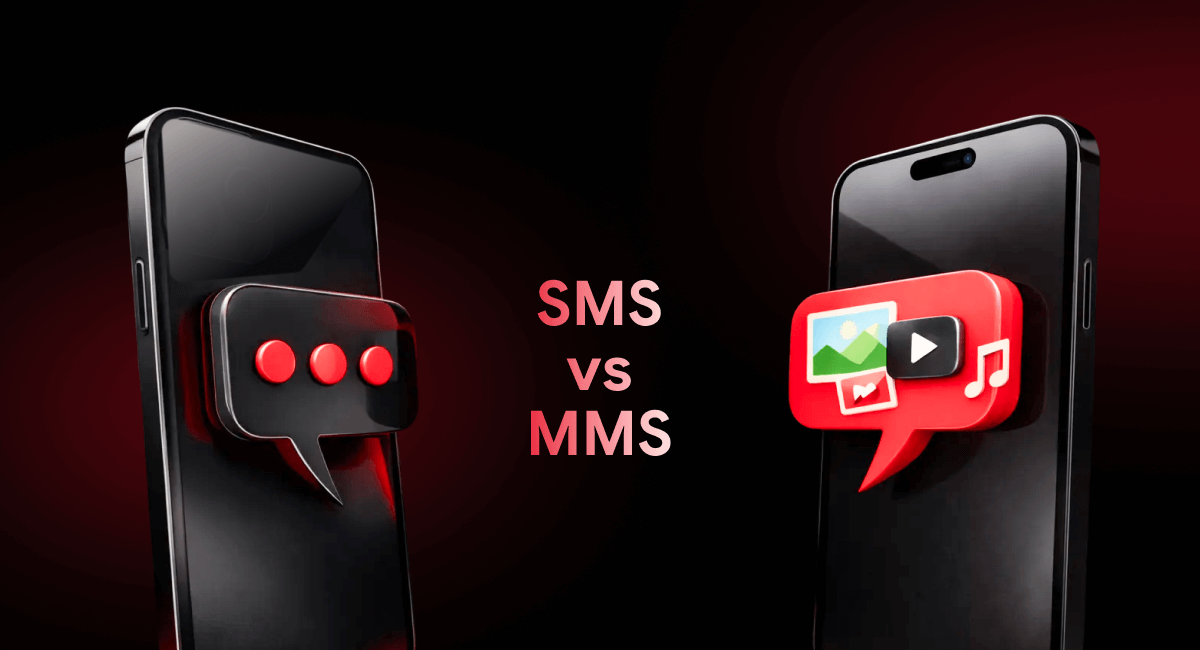
You’re here because you need to text your customers, but you’re not sure which option to pick. SMS vs MMS isn’t just tech jargon. It’s a real decision that affects your budget, engagement rates, and whether people actually read what you send. As a business owner trying to reach customers, you’re probably wondering: should I send a text message or one with a picture? And does it actually matter? Well, yes. It does. SMS and MMS aren’t the same thing. They cost different amounts. They work differently. And if you pick the wrong one for the wrong situation, you’re either wasting money or missing out on engagement. Let’s fix that with this guide. Key Takeaways (TL;DR) Here’s what you need to know right now: SMS is plain text. Fast, cheap, works everywhere. Perfect for reminders, alerts, and quick updates. MMS includes images, videos, and other media. Costs more but gets way more engagement. Great for promotions and anything visual. When to use SMS: Appointment confirmations, delivery updates, verification codes, time-sensitive alerts. When to use MMS: Product launches Event...

Navigating the Complex World of Digital Communication with Easify In the ever-evolving landscape of digital marketing, the thin line between effective communication and spam is crucial. Easify’s AI Compose tool emerges as a key player, ensuring that your SMS and email campaigns reach their intended audience without being flagged as spam. This tool stands out by understanding the nuances of digital messaging, ensuring compliance, and maintaining the delicate balance between persuasive marketing and intrusive spam. Understanding Spam: What Makes Your Communication Unwanted? Spam is often perceived as unsolicited, irrelevant, or overly frequent communication that clutters inboxes and irritates recipients. It’s not just about the content but also about the context and consent. Recognizing these factors is the first step in ensuring your messages are welcomed rather than dismissed as spam. This part of the blog will delve into the characteristics of spam and how to differentiate your communications effectively. The...